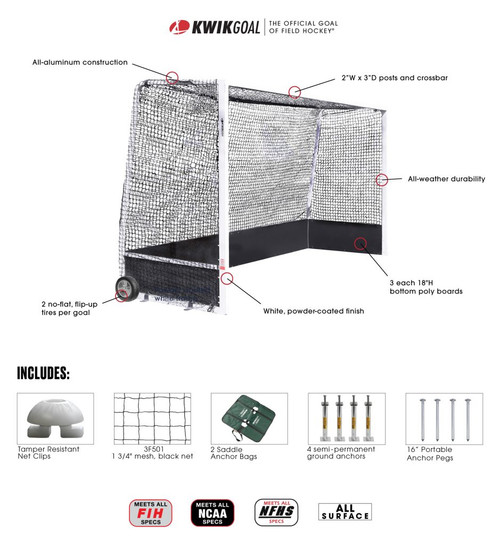There’s no better way to show your team or school’s pride than by decorating your field, facility, locker room and now – even your field hockey goal – with your unique logo and team name! The Field Hockey Custom Overlay is applied to two field hockey poly boards (there are four total boards on one goal). The overlay is custom printed per customer-submitted artwork.
ACCEPTED FILE FORMATS
- Adobe Illustrator – All versions. Convert text to outlines and include all linked images.
- PDF – Convert text to outlines and include all linked images.
- Photoshop* – All versions. Include all layers, paths, channels, linked images and fonts.
*Not an accepted format for Custom Corner Flags or Custom Shelters
NOT ACCEPTED FILE FORMATS
- Microsoft Word
- Microsoft Publisher
- PowerPoint
- InDesign
- Quark Express
- CorelDraw
RESOLUTION
Due to the large size of our prints, it is important to create artwork with reasonable file sizes. Please keep files sizes under one gigabyte. We suggest using a vector based program like Illustrator to create the bulk of your design. To keep file size low, make sure photos are no more than 125 dpi at final size. By working with files that are at print size you can verify what the output will look like by viewing the file at 100%. While our printers output at a minimum of 720 dpi, any artwork supplied with pixelated images will print that way. While we may inform you of pixelated images during the proofing process, it is not our obligation to do so. It is your responsibility to supply print-ready artwork. Reprints due to pixelated images will not be authorized.
COLOR OUTPUT
Create your graphic files in PMS. Files submitted in RGB or CMYK, will be converted to PMS before printing. Color output on all digital printers depends on the individual printer and the printing material. Colors displayed on monitors may not be an accurate representation of final printer output.
COLOR MATCHING
We can only color match vector based files. We cannot color match Photoshop or flattened image files. Not all colors can be precisely duplicated due to differences in printers, ink and media. Specify colors that must be color matched in PMS solid coated. PMS color match fees may apply. While we will do our best to match your PMS colors, we cannot guarantee exact matches.
HELPFUL TIPS
To keep file size manageable, we suggest using as much vector based output as possible. Vector based programs also allow us to make color corrections to ensure color accuracy. You can supply vector files in .eps or Illustrator.
We further suggest using Photoshop when working with image files. Image files should be inserted into your vector file by using the “place” function. When supplying your vector files, please remember to also supply us with the original “placed” image files.
Specify critical PMS colors in the vector file using the PMS solid coated color chart. Files that cannot be manipulated cannot be color matched.
Transparencies viewed on monitors will differ from printed output. We therefore suggest ordering hard proofs when using transparencies. PMS color matching of transparencies is not technically possible.
Please use our artwork templates to ensure art is correctly sized and contains the proper bleeds.If your file is over one gigabyte, simplify your design by using more vector based imagery.
COMMON FILE ISSUES
- Fonts not being outlined.
- Linked files not being supplied along with art files.
- Fonts not being outlined in linked files.
- Designers not using art templates.
- Use of low resolution images.